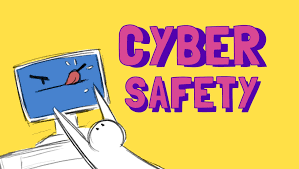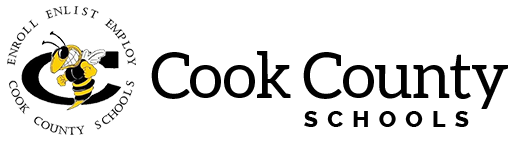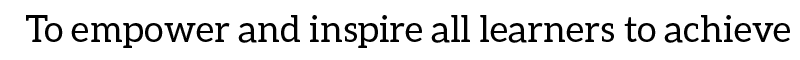Cook County Cyber Safety
Cook County School System is dedicated to keeping students safe in a digital world. Cook County recognizes the need to educate and provide resources for parents, educators and children that address staying safe, being responsible and respectful in this digital world. This program is designed to address these needs.
Educating students on:
Cyberbullying:
Bullying or harassment that happens online is Cyberbullying. It can
happen in an email, a text message, an online game, or comments on a
social networking site. It might involve rumors or images posted on
someone's social network profile or passed around for others to see. It
may be accomplished through the creation of a group or page to make a
person feel left out.
Personal Safety: Socializing, emailing or chatting online can help kids connect with friends and even their family members, but it's important to help your child learn how to navigate these environments safely. Some hazards involve sharing too much information. A profile on a social networking site may be seen by a broader audience than you or they are comfortable with, even if privacy settings are on. Sharing too much information in a chat room is also cause for alarm.
Digital Citizenship: Digital Citizenship involves kindness and courteous behaviour online. Children should be encouraged not to post photos, videos or words that can damage a reputation or hurt feelings. This includes texting from cell phones as well as online communication.
Tips for Parents
The following are tips for you to share with your children and use in your home to create a safe computing environment.
Cyber Safety Tips
1.
Do not share personal information such as phone number, address,
school, social security number, passwords or any other private
information about yourself.
2. Always delete unknown e-mails they might contain viruses.
3. Don't respond to any messages that make you feel uncomfortable. Make sure to report it to an adult or authorities.
4. Be careful what you write on the Web it is not completely private.
5.
If you come across inappropriate info on accident or feel uncomfortable
in a social networking site, ALWAYS log-off immediately.
Create a Safe Computing Environment
1. Install a content filter.
2. Set time limits for children on computers.
3. Install kid oriented search engines.
4. Use monitoring tools.
5. Place the computer in a family room where you can supervise Internet use and activities.
6. Ensure all passwords are shared and written down.
7. Become a member of your child's social networking page.
8. Talk to you child about responsible online behavior and encourage them to share any uncomfortable online encounter with you.
9. Exemplify safe use of the Internet in your household.
Parent Resources
The
following is a list of sites that contain a wealth of information
regarding Cyber Safety. These sites include information for parents on
Internet and email safety, social network information, online netiquette
and cyberbullying. They provide tips on how to discuss online safety
with children and how to recognize and report abuse.
FBI - Parent Guide to Internet Safety
Parental Controls: Safe Streaming Resource for Kids